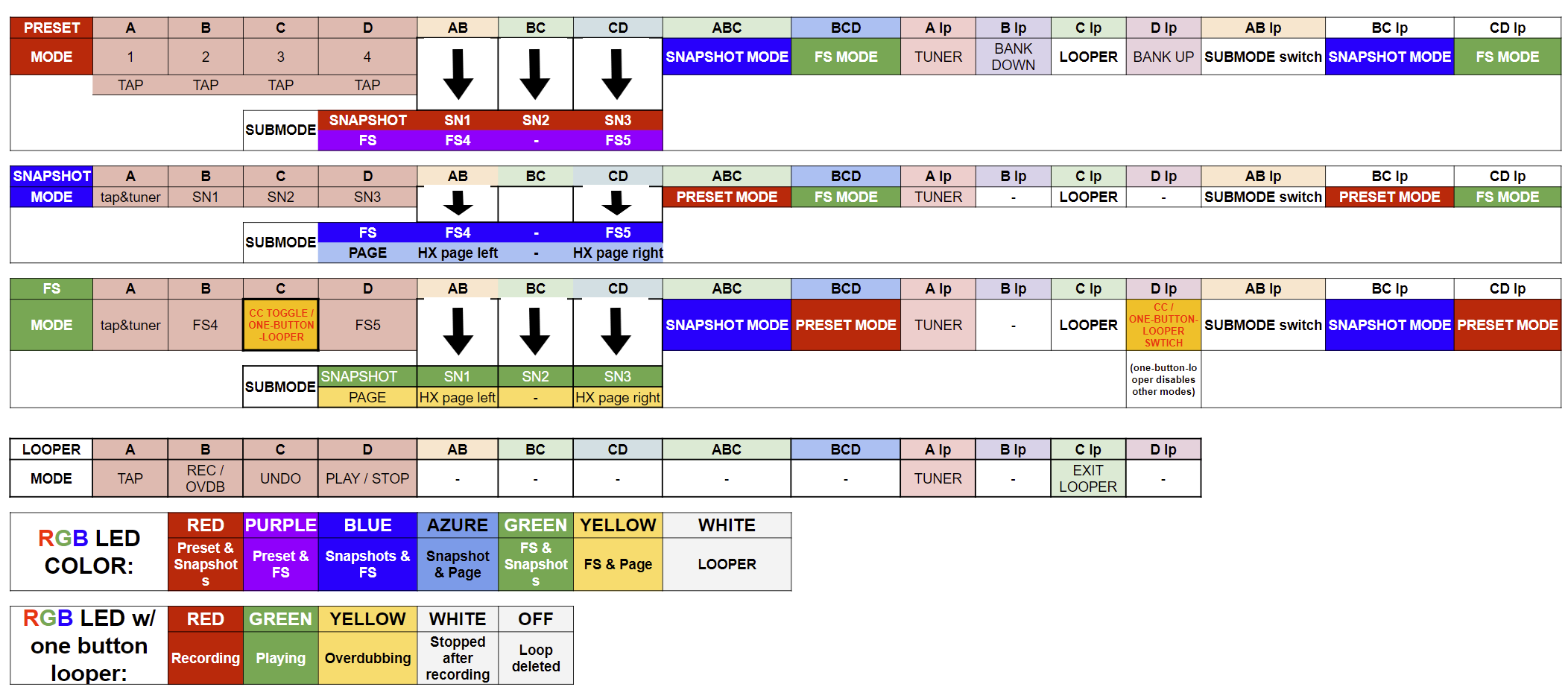MIDI Controller for HX Stomp. Four buttons, four modes (and two submodes in each mode). Button backlit and RGB LED that shows what mode is on.
Four main modes:
–Preset Mode
–Snapshot Mode
–FS Mode
–Looper Mode
Controller can be operated by single button clicks (A, B, C or D), simultaneous click of two (A+B, B+C or C+D) or three button (A+B+C or B+C+D) and long presses of single, two and three buttons, what gives a plenty of features!
Preset Mode (RED)
Access to presets in banks of four presets. Buttons A, B, C and D recalls presets. Every active preset is also tap tempo at the same time.
B long press = bank down
D long press = bank up
A long press = Tuner
A+B+C or B+C long press = Snapshot Mode
B+C+D or C+D long press = FS Mode
C long press = Looper Mode
Preset Mode submodes:
Snapshot Submode (RED – default)
A+B = Snapshot 1
B+C = Snapshot 2
C+D = Snapshot 3
FS Submode (PURPLE)
A+B = FS 4
C+D = FS 5
To switch Preset submode long press A+B
Snapshot Mode (Blue)
Access to Snapshots 1-3 and Tap tempo and more.
A = Tap
B = Snapshot 1
C = Snapshot 2
D = Snapshot 3
A long press = Tuner
C long press = Looper Mode
A+B+C or B+C long press = Preset Mode
B+C+D or C+D long press = FS Mode
Snapshot mode submodes
There are two submodes:
FS Submode: (BLUE – default)
A+B = FS 4
C+D = FS 5
HX Stomp Page submode: (AZURE)
A+B = HX Stomp Page left
C+D = HX Stomp Page right
To switch submode in Snapshot Mode long press A+B
FS Mode (GREEN)
Probably the most common way of utilizing additional buttons with HX Stomp. FS Mode adds two buttons acting as FS4 and FS5, and additionally adds Tap tempo and CC Toggle or one-button looper.
A = Tap
B = FS 4
C = CC Toggle or one-button looper*
D = FS 5
A+B+C or B+C long press = Snapshot Mode
B+C+D or C+D long press = Preset Mode
FS Mode Submodes:
Snapshot submode: (GREEN – default)
A+B = Snapshot 1
B+C = Snapshot 2
C+D = Snapshot 3
HX Stomp Page submode: (YELLOW)
A+B = HX Stomp Page left
C+D = HX Stomp Page right
To switch submode in FS Mode long press A+B
*C button submode (RGB looper state)
C button can work as CC Toggle or one-button looper. To enable one-button looper long press D button on FS mode. Now the C button works exactly as one-button looper in HX Stomp, and state of Looper is shown with RGB LED:
First press = Record (RED)
Second press = Play (GREEN)
Third press = Overdub (YELLOW)
Fourth press = Play (GREEN)
To stop loop press C button twice.
To delete loop long press C button when the looper is stopped, and next C press will start new recording.
To Undo overdub long press C button while looper is playing.
When the looper is stopped and there is some recording in memory – RGB light is WHITE. When there is no recording RGB LED is OFF.
One-button looper submode is disabling all other modes to give zero latency with looper controls. You can’t switch modes when one-button looper is enabled. To use other modes you have to disable one-button looper mode.
Looper Mode (WHITE)
Access to Looper controls. State of looper is shown with LED Rings light.
A = Tap Tempo
B = Record / Overdub
C = Undo
D = Play / Stop
C Long Press = EXIT Looper to last used mode
Looper is stopped = all LED rings light up.
Looper is recording = B LED ring light.
Looper is overdubbing = B and D LED Ring light
Looper is playing = D LED Ring light
Check other layouts or ask for custom!