Download .zip with firmware and .hex uploader:
Disconnect Quadruple from DC power and connect it to your Windows PC using micro-USB data cable.
Open HexUploader.exe from the .zip file above.
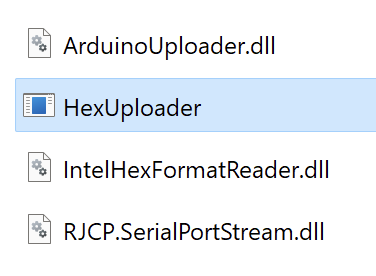
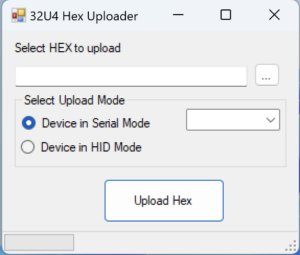
Select .hex firmware file to upload and select Serial COM port, press Upload Hex.
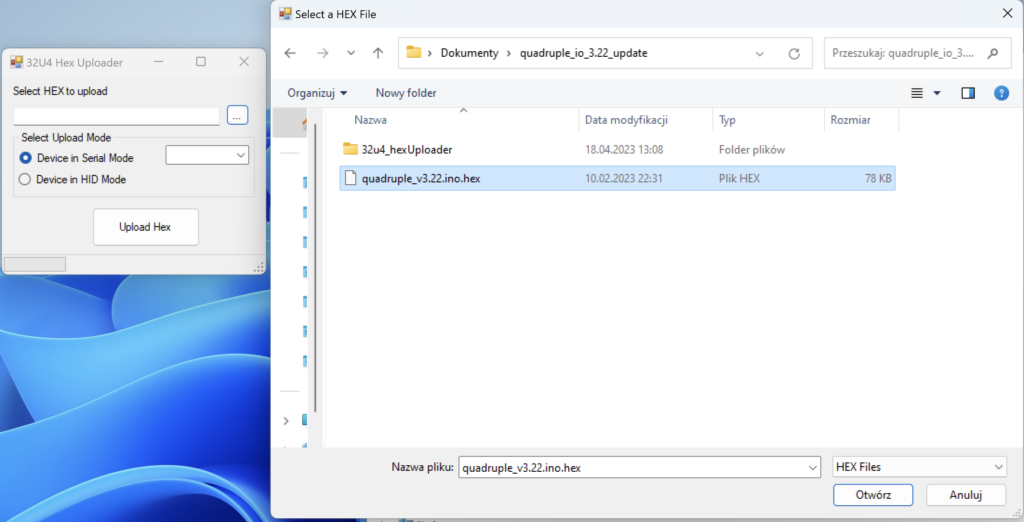
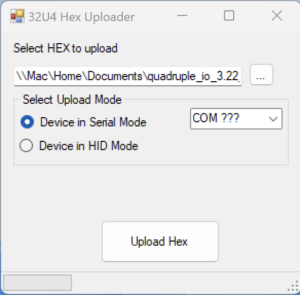
Perform “factory reset” after flashing (A+D hold on boot). Check Quadruple I/O manual