Install Homebrew
Install avrdude
Download .zip with firmware and bash script:
Disconnect DC power, connect Quadruple to your MAC using micro-USB data cable
Find port of your quadruple in terminal:
ls -l /dev/cu.*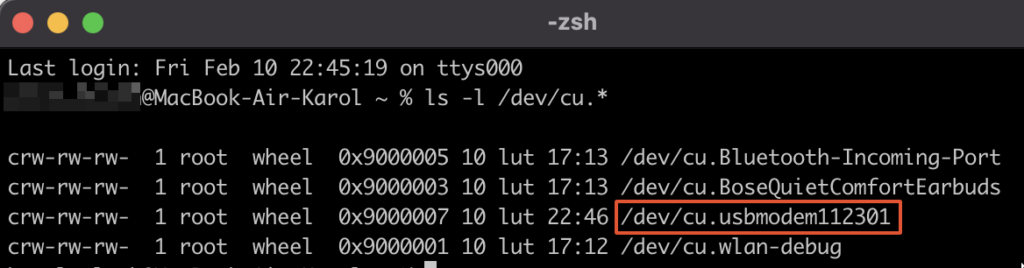
Unzip downloaded file, edit .sh file and modify line 16 with
PORT_NAME="/dev/cu.XXXXXXXXXX"Change XXXXXXXXXX to the port found in previous step and save script file
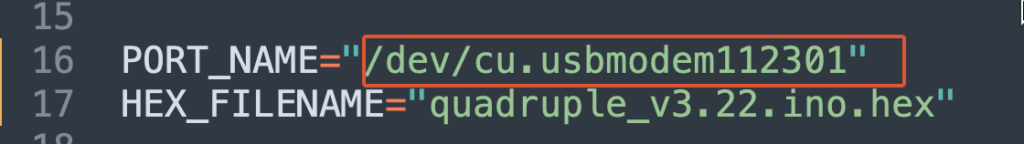
Run script in terminal:
./update_quadruple_macos.sh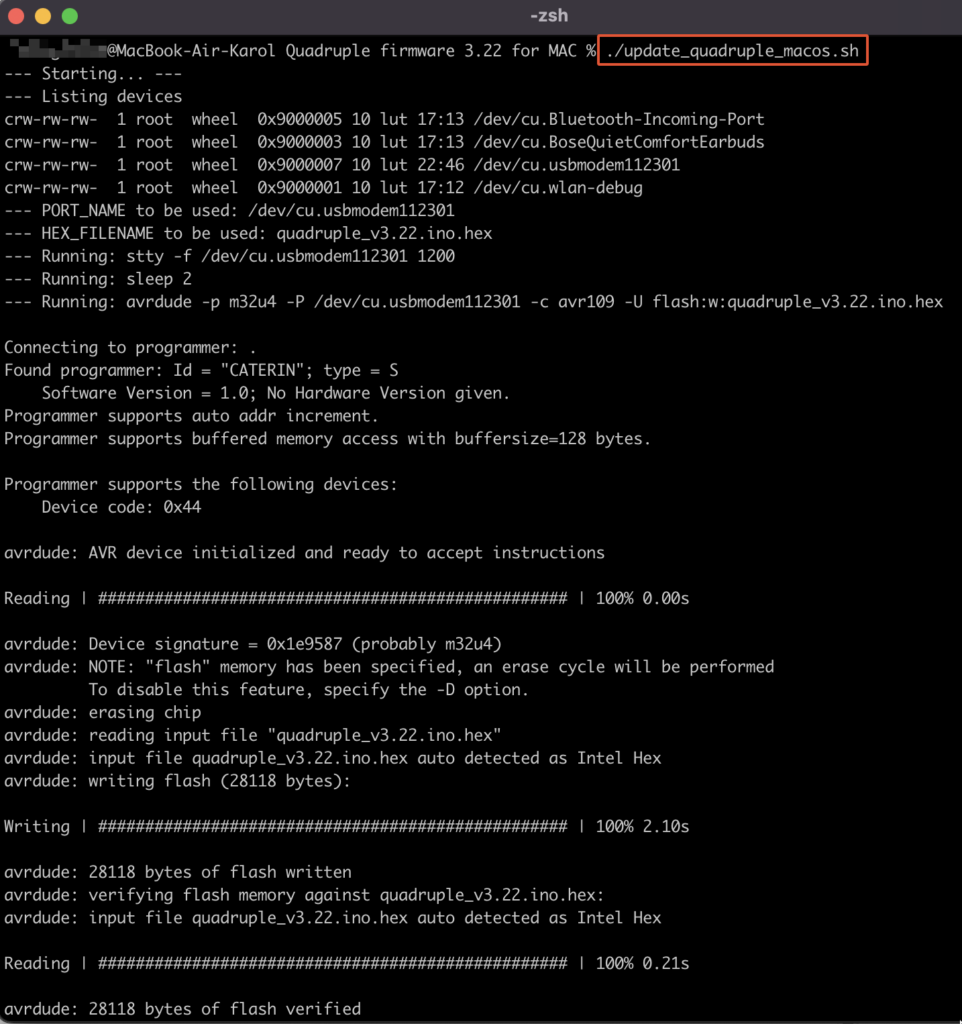
Perform “factory reset” after flashing (A+D hold on boot). Check manual.