Make sure you’ve connected MIDI OUT of controller to MIDI IN socket in HX Stomp!
If you use two-way communication remember to turn off MIDI THRU in HX Stomp.
In HX Stomp Global Configuration set MIDI Channel to 1 (default in controller, set according to your configuration of you have changed MIDI Channel in Controller)

Make sure MIDI PC Rx is set to MIDI (+USB):
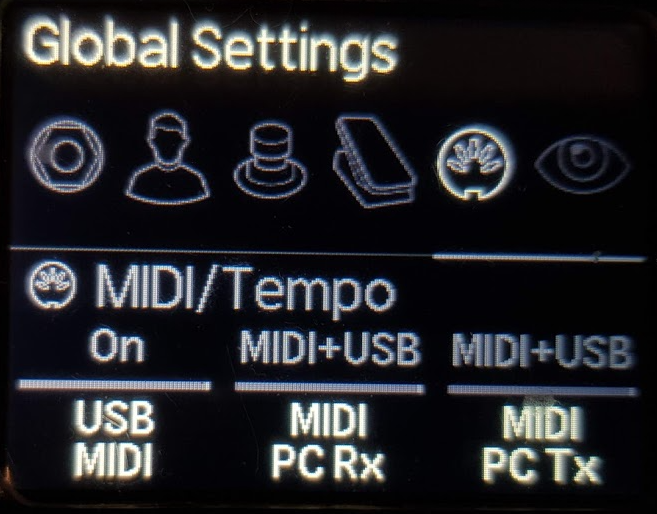
Assign FS4 and FS5 actions: (this is just example)
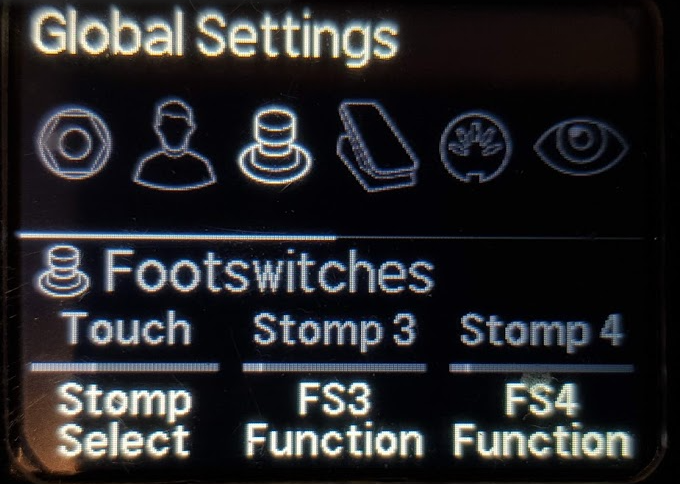

To assign block to FS4/FS5 go to MENU -> Bypass assign and scroll with knob to FS4/5 (only Latching is supported with MIDI):


FS4/FS5 can be also assigned to control block parameter – press and hold the knob under desired parameter:
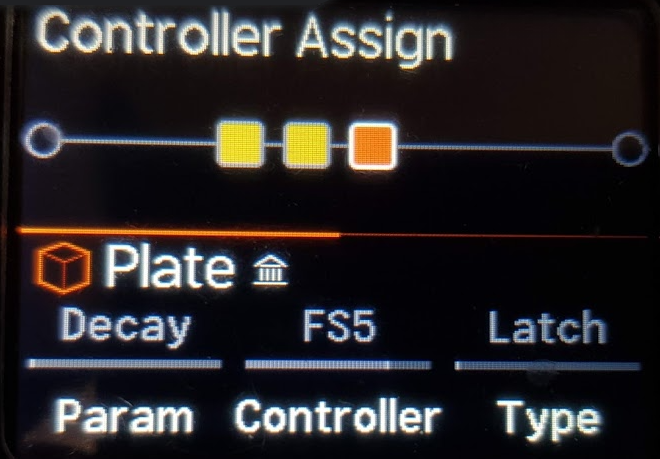
Adjust parameter range:
